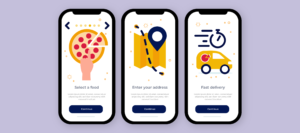What is the Use of Javascript in Web Development? 10 Best Javascript Development Tools, Cost in 2023.
Do you anticipate using web development tools this year, in 2023? Then you’ve come to the right place!
Web development is impossible without tools in today’s fast-paced world, where new web apps create every second. To give your clients outstanding online experiences, you, as a web developer, must be knowledgeable about and have access to the most excellent web development tools available. Determining which tools are the finest in terms of cost and features can be challenging, though, as hundreds of new ones develop daily.
To assist you in getting started, we’ve compiled a list of straightforward and effective javascript in web development tools and an appropriate checklist. Take a look at them.
What is Javascript?

JavaScript is a high-level, interpreted programming language commonly used in web development to create interactive and dynamic user interfaces. One of the most commonly used programming languages worldwide, it was first created in 1995 by Brendan Eich at Netscape Communications Company.
Using animations, user interaction, and content manipulation, JavaScript enhances websites’ interactivity. Moreover, it frequently uses for game creation, desktop and mobile application development, and server-side programming.
Many popular web browsers offer JavaScript, which you can use with HTML and CSS to build robust, dynamic web applications. It is a powerful and flexible language with a sizable and active developer community constantly creating new libraries, frameworks, and tools to make it more user-friendly and effective.
What is the Use of Javascript in Web Development?

JavaScript is an essential component of web development, and it is a programming language that allows developers to make dynamic, interactive web pages. These are a few of the primary applications for JavaScript in web development:
- Enhancing User Interface – Interactive and responsive user interfaces can use JavaScript to enhance user experience.
- Form validation: JavaScript can be used to check user input in online forms and give users prompt feedback if they enter inaccurate information.
- Animations and Visual Effects: JavaScript can be used to make drop-down menus, slideshows, and pop-up windows, among other animations and visual effects for websites.
- Client-side scripting: JavaScript can be used to accomplish client-side scripting, which enables developers to construct dynamic web pages that respond to user activities without requiring a page reload.
- Web Applications: JavaScript can create practical web applications in all web browsers.
- Cross-browser compatibility: Web pages can work correctly in various browsers using JavaScript.
- Data manipulation: JavaScript can be used to work with data and dynamically update a web page’s content without needing to reload the page.
- Dynamic Content: JavaScript can dynamically update and modify a web page’s content without requiring a complete page reload. This enables a more responsive and fluid user experience.
Overall, JavaScript is a flexible and robust language essential to creating dynamic, interactive web pages and applications that engage users and provide them with a top-notch experience.
Best Javascript Development Tools

Nowadays, JavaScript in web development is one of the most widely used programming languages. Some of the top tools for developing JavaScript are listed below:
1. Visual Studio Code:
Visual Studio Code (often called VS Code) is a popular, free, open-source code editor developed by Microsoft. It is intended to be quick, lightweight, and highly adaptable to satisfy the needs of developers working with many platforms and programming languages.
The following are a few of Visual Studio Code’s essential features:
- Debugging and intelligent code completion tools
- Support for numerous programming languages, including Python, C++, JavaScript, and others
- Integration with Git and other version control systems
- The ability to add extensions and themes to the editor
- Cross-platform support for Windows, macOS, and Linux
Microsoft Studio Code is a robust and flexible code editor that has grown immensely popular among developers because of its speed, usability, and versatility.
2. Webpack:
Webpack is a popular open-source module bundler for JavaScript in web development applications. The code is packaged and optimized for web use, making it simple for developers to build sophisticated web apps.
By examining an application’s dependencies and generating a dependency graph, Webpack accomplishes its task. Afterwards, it creates a bundle by combining all the required modules into a single file or collection of files. This decreases the number of network requests needed to collect all the required files and makes it simpler for web browsers to load the application.
In addition to offering a variety of plugins and loaders, Webpack also gives the ability to bundle modules. For instance, there are plugins for reducing the bundle’s size, extracting CSS into a separate file, and creating HTML files on demand.
3. React:
React is a popular JavaScript in web development library for building user interfaces. It creates by Facebook and currently utilizes by many programmers and businesses. React enables developers to create complex and dynamic user interface components that are simple to reuse and change as required.
React functions by disassembling the user interface into separate components that display on the website. Each component can react to user input and other events and has its state. To efficiently update the real DOM (Document Object Model) with changes made to the components, React uses a virtual DOM.
With other technologies like Redux for state management, React Router for navigation, and Webpack for code bundling and transpilation, React frequently use in conjunction. It uses to create desktop, mobile, and single-page applications.
Some of the benefits of using React include its performance, scalability, and ease of testing. In addition, React has a sizable and vibrant developer community, which means many learning and debugging resources are available.
4. Node.js:
Node.js is a free, cross-platform runtime environment for JavaScript in web development that enables programmers to run JavaScript code outside a web browser. It is lightweight and practical for developing quick, scalable network applications because it uses an event-driven, non-blocking I/O architecture.
Node.js creates by Ryan Dahl in 2009 and has since become a popular choice for developing server-side applications, especially for building web applications and APIs. A wide range of integrated modules in Node.js, including HTTP, HTTPS, and TCP, make it easier to create network applications. It also has a sizable and vibrant community that contributes to the creation of tools and modules made by other parties.
One of Node.js’ main advantages is its capacity to manage numerous concurrent connections without blocking, making it ideal for creating real-time applications like chat platforms, online gaming environments, and collaboration tools. Furthermore, Node.js applications may be quickly deployed and made to work on various operating systems, such as Linux, macOS, and Windows.
5. Git:
Git is a free and open-source distributed version control system designed to handle everything from small to massive projects quickly and efficiently. Linus Torvalds developed one of the most frequently used version control systems worldwide in 2005.
Git is a popular option for version control because of its many capabilities, which include:
- Distributed: Each developer has a full copy of the repository on their local computer, allowing them to work independently and synchronize their modifications with the central repository at a later time.
- Branching and merging: Git makes it simple to set up branches to work on various features or versions of the code, and once they’re complete, merge them back into the main branch.
- Speed and performance: Even with vast repositories, Git make to be quick and effective.
- Security: Git employs cryptographic hashes to protect the code’s integrity, making it challenging for malicious actors to alter or tamper with the code.
Overall, Git is a powerful and flexible tool for version control used by developers worldwide.
6. ESLint:
ESLint is a well-known JavaScript in web development linter that is open-source and examines code to find and report probable mistakes, style infractions, and other problems. By imposing a set of predetermined rules and norms, it helps developers in producing code that is clearer, more manageable, and error-free.
Both simple syntaxes checking and more complex analyses of code patterns and best practices are supported by ESLint. It can be set up to support a variety of coding approaches, including well-known ones like Airbnb, Google, and Standard.
In addition to its default rule set, developers can customize and extend ESLint’s functionality by creating their own rules or using pre-existing rules from third-party packages. Because of its adaptability, developers customize ESLint to suit their coding preferences and project needs.
7. Jest:
Jest is a well-liked JavaScript in web development testing framework frequently used to test JavaScript code, Node.js programmes, and online apps. It develops by Facebook and is renowned for its functionality, usability, and simplicity.
Some of the critical features of Jest include:
- Automatic test detection: You don’t need to configure anything because Jest automatically discovers test files in your project.
- Mocking: You may simulate functions, modules, and even whole APIs due to the robust mocking features provided by Jest.
- Snapshot testing: You can take snapshots of your UI or component code with Jest, which can be helpful to spot regressions.
- Coverage reporting: Jest may generate code coverage reports for your tests that display the sections of your code that are and are not covered by tests.
Jest is also very fast and can run tests in parallel to maximize performance. It has a sizable and vibrant community and utilizes by numerous businesses and open-source initiatives.
8. Chrome DevTools:
The Google Chrome browser comes with a collection of web development tools called Chrome DevTools. It allows developers to inspect and debug web applications in real time, analyze network traffic, and optimize website performance. By pressing F12 while the Chrome browser is open or by right-clicking any element on a webpage and choosing “Inspect” from the context menu, users can access DevTools.
Some of the features of Chrome DevTools include:
- The elements panel: enables developers to instantly inspect and update the HTML and CSS of a webpage.
- Console panel: a JavaScript console that use to test and debug scripts.
- Network panel: shows every HTTP request and response the browser has ever made, together with timing and response size information.
- The sources panel allows developers to step through code, set breakpoints, and evaluate expressions to debug and change JavaScript code.
- Performance panel: gives a timeline perspective of how quickly a webpage loads and renders, indicating places that make it faster.
- Memory panel: shows details about how much memory is being used by a webpage, including memory leaks and allocation patterns.
For web developers, Chrome DevTools are a crucial tool that can significantly enhance the creation and optimization of web apps.
9. Redux:
For JavaScript in web development applications, especially those created using React, Redux is a well-liked state management library. It is created by Dan Abramov and Andrew Clark and is widely used in the React community.
Redux’s ability to simplify the management of application states, especially for larger systems where a state can become complex and challenging to manage, is one of its main advantages. Because of the state’s separation from the UI components and ease of manipulation for testing reasons, it also makes testing simpler.
Redux is not without its drawbacks, though, and it occasionally seems to overcomplicate smaller apps. Moreover, Redux’s strong commitment to immutability and demand for pure functions might occasionally make integration with other libraries or frameworks more challenging. Yet, it is still a well-liked option for state management in React apps.
10. AngularJS:
A JavaScriptin web development framework called AngularJS, created and maintained by Google used to create dynamic web applications. By offering a collection of tools and features that make easy data binding, dependency injection, and code modularization possible, developers can create complex web applications in a more structured and effective manner.
The Model-View-Controller (MVC) architecture, based on AngularJS, divides the application’s data, logic, and display into distinct components. This separation of concerns makes it simpler for developers to maintain and update their code.
Some of the key features of AngularJS include:
- Data binding: enables data synchronization between the model and the view automatically.
- Dependency injection: makes it simpler to manage dependencies between various programme components.
- Directives: enables the creation of unique HTML elements and attributes by developers, which use to define new behaviour or increase the capability of existing components.
- Services: allows many application components to share data and functionality.
- Routing: enables simple switching between various views inside an application.
Many developers and companies now use AngularJS, especially when creating complex, large-scale web applications. However, Angular, a more advanced and potent framework that integrates many of the same ideas as AngularJS but with better performance and functionality, has essentially replaced it.
These are only a few of the top JavaScript in web development tools available. You might discover that different tools are more suitable for you depending on the demands of your project and your preferences.
How much does it Cost for Javascript in Web Development?

The cost of JavaScript in web development can vary significantly based on several variables, including the project’s complexity, the location and experience of the developers, and the development process.
Depending on their experience and location, hiring a freelance JavaScript developer can range in price from $20 to $100+ per hour for a small to medium-sized project. Depending on their reputation and location, web development agencies can charge anywhere from $75 to $300+ per hour for larger projects.
Moreover, web creation costs might include hosting, domain registration, third-party software or plugin licences, and lude continuing maintenance.
It’s critical to remember that the least expensive option isn’t necessarily the best option because less expensive developers could lack the expertise and knowledge necessary to execute a high-quality product. Also, it’s critical to establish a realistic budget and schedule for your project because hurrying development or making cost-saving compromises might lead to mediocre results.
Conclusion
When time and money are limited, selecting the same outdated web development tools you’ve always used makes little to no sense. However, properly reviewing a project’s requirements will save time, money, and productivity.
We looked at ten excellent javascript in web development tools to assist you and your team in 2023. According to multiple surveys, more developers than ever rely on GitHub, TypeScript, several web application stacks, and one of the major JavaScript frameworks to finish projects.
FAQs
Question 1: What is the use of JavaScript in web development?
The popular programming language JavaScript in web development is utilized to add dynamic behaviour to web pages. It lets developers quickly modify HTML and CSS to construct dynamic user interfaces, animations, form validation, and other features.
Question 2: What are some of the best JavaScript development tools?
These are some of the top JavaScript development tools: Visual Studio Code, WebStorm, Sublime Text, Atom, Brackets, IntelliJ IDEA, CodePen, JSFiddle, GitHub, and Bitbucket.
Question 3: What is the cost of JavaScript development tools in 2023?
JavaScript development tools range in price depending on the tool and the available licencing options. Many tools provide free versions with constrained capabilities; others demand a monthly fee or one-time payment. The easiest way to determine how much a particular tool will cost is to research it.
Question 4: Is JavaScript the future of web development?
In 2023, there will be a significant demand for JavaScript in web developent. The popular programming language JavaScript use to build web servers, apps, websites, and video games. JavaScript integration gives a seamless user interface and improves the web experience.