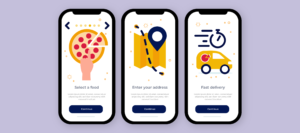Why do we need Xcode for iOS Development? Xcode is a powerful tool, a gateway to creating innovative applications for Apple devices. Developed by Apple itself, Xcode is the official and exclusive platform for crafting iOS, macOS, watchOS, tvOS, and iPadOS apps.
Imagine Xcode as your digital pen and paper for app development. It’s where you’ll translate your creative ideas into functional code, crafting the user interfaces. Xcode provides a comprehensive set of features and benefits, seamlessly guiding you through every stage of the app development process.
Throughout this blog, we’ll delve into the intricacies of Xcode for iOS Development, exploring its features, benefits, and applications.
Xcode: An Overview
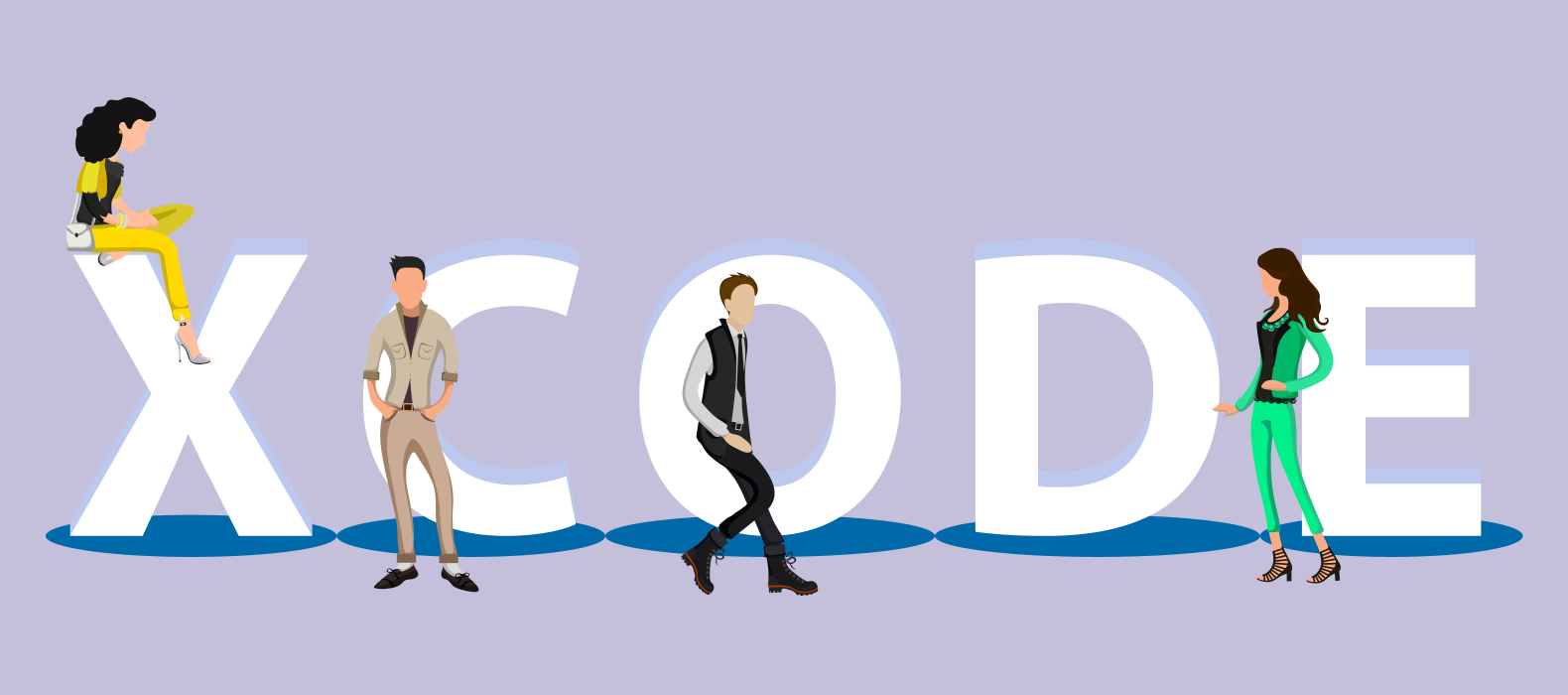
Xcode is the ultimate toolkit for iOS app development. Introduced by Apple in 2003, Xcode is the official IDE for developing software for various Apple devices, including iPhone, iPad, and Mac. It’s an integrated development environment (IDE) which provides everything you need to create an app from start to finish. In short, It is the one-stop shop for iOS app development. It’s the tool that professional iOS developers use to create the apps you use every day. Xcode for iOS Development includes a code editor, a graphical user interface (GUI) designer, debugging tools, and more.
Here’s a simplified breakdown of what Xcode does:
- Designing the Blueprint: Xcode lets you design your app’s user interface (UI). You can drag and drop elements like buttons, text fields, and images to create the look and feel of your app.
- Building with Code: Xcode is like your toolbox, filled with Swift programming language. You write code to tell the app what to do, like what happens when a button is tapped or how to display data.
- Testing and Debugging: Xcode helps you make sure your app works smoothly. It has tools to test your app’s functionality and identify bugs or errors.
- Deployment: Once your app is ready, Xcode helps you package it up and send it to the App Store, where millions of people can download and use it.
Why Choose Xcode for iOS Development

1. Toolkit for Seamless Development:
Xcode for iOS Development is not merely a code editor; it’s an integrated development environment (IDE) encompassing a comprehensive set of tools to streamline your development process. From crafting intuitive user interfaces to debugging complex functionalities, Xcode equips you with the resources to tackle every aspect of iOS app creation.
2. Swift Support:
Xcode seamlessly integrates with Swift, the official programming language for iOS development. Swift’s modern syntax and powerful features make it a joy to use, enabling developers to write elegant and efficient code.
3. Designing with Visual Simplicity:
Creating a visually appealing and user-friendly interface is crucial for any successful iOS app. Xcode’s Interface Builder takes the guesswork out of UI design, allowing you to drag and drop elements, preview your creations in real time, and customize every aspect of your app’s aesthetic.
4. Ensuring Flawless Performance:
Rigorous testing is paramount to delivering a polished iOS app. Xcode for iOS Development provides a comprehensive suite of testing tools, enabling you to identify and rectify potential issues before they reach your users.
5. Continuous Integration and Deployment:
Continuous integration and deployment (CI/CD) practices are essential for agile development. Xcode seamlessly integrates with CI/CD pipelines, ensuring that your code changes are automatically tested, built, and deployed, saving you valuable time and effort.
6. Extensive Community Support:
The Xcode community is vibrant and supportive, offering a wealth of resources and expertise to guide you through your development. Online forums, tutorials, and documentation can help you overcome challenges and expand your knowledge.
7. A Pathway to App Store Success:
Xcode is the official tool for developing and submitting apps to the Apple App Store. With Xcode for iOS Development, you can ensure that your app meets Apple’s stringent guidelines and seamlessly navigate the submission process, paving the way for app store success and reaching a vast audience of iOS users.
8. Versatile Platform for Cross-Platform Development:
Xcode’s capabilities extend beyond iOS app development. With the introduction of SwiftUI, Xcode now enables developers to create apps for macOS, iPadOS, and watchOS using a single codebase. This versatility empowers you to expand your reach and create a cohesive user experience across Apple’s ecosystem.
9. Regular Updates and Enhancements:
Apple is committed to continuously improving Xcode, providing regular updates with new features, bug fixes, and performance enhancements. This dedication to innovation ensures that Xcode remains at the forefront of iOS development, empowering you to create cutting-edge apps that meet the ever-evolving needs of users.
10. The Future of iOS Development:
Xcode is not just a tool for today’s iOS development; it’s the foundation for tomorrow’s innovations. As Apple continues to push the boundaries of mobile technology, Xcode will evolve alongside it, providing developers with the tools they need to create the next generation of groundbreaking iOS apps.
The Benefits of Using Xcode

- Ease of Use: Xcode for iOS Development has a user-friendly interface that is easy to use. It provides intuitive drag-and-drop functionality, visual tools for designing user interfaces, and a comprehensive code editor.
- Debugging and Testing: Xcode includes powerful debugging and testing tools that help you identify and fix problems in your code before you submit your app to the App Store. This saves you time and frustration, ensuring your app is bug-free and performs smoothly.
- Code Completion and Suggestions: Intelligent code completion feature suggests code snippets as you type, saving you time and effort. It also provides helpful suggestions for improving your code and making writing clean, maintainable code easier.
- Simulator and Preview Tools: Xcode for iOS Development includes a built-in simulator that allows you to test your app on various virtual devices without physical hardware. It also provides preview tools that let you see how your app’s user interface will look on different screen sizes and orientations.
- Integration with App Store: The code makes it easy to submit your app to the App Store directly from the IDE. It handles the packaging, signing, and uploading process, saving you time and effort.
Xcode Alternatives for iOS Development?
Xcode stands alone in the IDEs because of its innovative features, which set it apart from the competition. No other IDE can match the comprehensive and helpful tooling that Xcode provides

|
IDE’s |
Pros |
Cons |
|
AppCode |
Powerful features, similar to Xcode, supports multiple programming languages |
Expensive |
|
Visual Studio Code |
Lightweight, extensible, supports multiple programming languages |
Not a full-fledged IDE |
|
NetBeans |
Cross-platform, mature IDE |
Can be overwhelming for beginners |
|
Unreal Engine |
Powerful 3D game engine, high-quality graphics, large community support |
Steep learning curve, not specifically designed for iOS development |
|
Unity |
cross-platform development, large community support |
Steep learning curve, not specifically designed for iOS development |
|
Godot |
Open-source, free, cross-platform development, 2D and 3D game engine |
Smaller community compared to Unity and Unreal Engine |
|
Xamarin |
Cross-platform development, can be used to develop iOS, Android, and Windows apps |
Not as mature as Xcode for iOS development |
Wrapping Up
With Xcode for iOS Development, developers can streamline app development for Apple devices and write clean code efficiently. This results in high-quality apps that are user-friendly and ultimately beneficial for businesses. Xcode-built apps are less likely to encounter issues, increasing the chances of swift approval from Apple’s review team and a seamless release on the App Store.
At Pairroxz, our team of skilled iOS developers is at your disposal to ensure your business project is executed precisely and efficiently. We meticulously follow all necessary procedures to deliver business-ready solutions that exceed expectations.
FAQs
Question 1: Which IDE should I use for iOS development?
The best IDE for iOS development for you depends on your needs and preferences. Xcode is a good option if you are a beginner because it is the officially supported IDE. If you are an experienced developer, consider using a different IDE, such as AppCode or Xamarin.
Question 2: What are some of the things I can do with Xcode?
Xcode can be used to develop a variety of iOS apps, including:
- Games
- Productivity apps
- Social media apps
- Educational apps
Question 3: What is the future of Xcode?
Apple is committed to making Xcode the best possible IDE for iOS development. As a result, Xcode is constantly being updated with new features and bug fixes. Apple is also working on new technologies, such as augmented reality and machine learning, that will be integrated into Xcode in the future.
Question 4: How do I get started with Xcode?
To start with Xcode, you must download it from the Mac App Store. Once you have installed Xcode, you can start a new project by selecting “File” > “New Project”. Xcode will then walk you through the process of creating a new project.
Question 5: What are some of the features of Xcode?
Xcode includes a variety of features for developing iOS applications, including:
- A debugger for stepping through your code and debugging errors.
- A simulator for testing your apps without deploying them to a physical device.
- An extensive collection of templates and frameworks for common iOS development tasks.