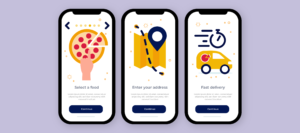The mobile app market is booming, and Android dominates the stage with a staggering 70.16% global market share. With a whopping 3.55 million apps on Google Play, the demand for skilled Android developers is high.
But becoming a master of Android development isn’t just about coding prowess. It’s also about leveraging the right tools to maximize your speed, efficiency, and app’s overall quality.
Fortunately, many powerful tools and applications help developers navigate this vast landscape and efficiently create exceptional apps.
This comprehensive guide features the top 30 tools for android app development, each carefully reviewed with key features and pricing. By the end, you’ll be equipped to confidently choose the perfect toolset for your specific needs and unlock the full potential of Android app development.
30 Best Tools for Android App Development
Building a successful Android app requires a well-equipped toolkit. With so many tools available, choosing the right ones can be overwhelming. Here’s a comprehensive overview of the best Android app development tools, categorized by their primary function:
|
Category |
Tools for Android App Development |
Description |
|
Essential Tools |
Android Studio |
Official IDE for Android development |
|
Android Debug Bridge (ADB) |
Tool for communicating with Android devices |
|
|
Android Virtual Device (AVD) |
Emulator for testing apps on different devices |
|
|
Android SDK Platform-Tools |
Utilities for managing Android SDKs and devices |
|
|
Development Tools |
Kotlin |
Modern programming language for Android |
|
Java |
Traditional programming language for Android |
|
|
Jetpack |
Collection of libraries and APIs for Android development |
|
|
Room |
Persistence library for managing local databases |
|
|
Retrofit |
HTTP client for building network APIs |
|
|
Testing and Debugging Tools |
Espresso |
UI testing framework for Android |
|
JUnit |
Unit testing framework for Java |
|
|
Robotium |
UI test framework for automating interactions |
|
|
Stetho |
Debugging platform for inspecting app internals |
|
|
LeakCanary |
Tool for detecting memory leaks |
|
|
Performance Optimization Tools |
Android Profiler |
Analyzes app performance and resource consumption |
|
Memory Monitor |
Tracks memory usage and identifies memory leaks |
|
|
Traceview |
Analyzes CPU and thread activity |
|
|
Systrace |
Records system and app activity for performance analysis |
|
|
StrictMode |
Catches and warns about potential performance and stability issues |
|
|
Cloud-Based Tools |
Firebase |
Backend platform for authentication, databases, and more |
|
AWS Mobile Hub |
Set of cloud services for building and managing mobile apps |
|
|
Microsoft Azure Mobile Apps |
Backend platform for mobile app development |
|
|
App Center |
Platform for managing app builds, deployments, and crashes |
|
|
Buddy |
CI/CD platform for automating app development and deployment |
|
|
Design and Prototyping Tools |
Figma |
Collaborative design tool for web, mobile, and desktop |
|
Sketch |
Vector design tool for creating UI mockups and prototypes |
|
|
Adobe XD |
Design and prototyping tool for web, mobile, and print |
|
|
Zeplin |
Design handoff tool for sharing assets and specifications |
|
| ProtoPie |
Interactive prototyping tool for testing app interactions |
1. Essential Tools

- Android Studio: The official IDE for Android development, offering comprehensive features like code editing, debugging, and resource management.Gradle: A build automation tool that automates and manages the build process, including dependencies and tasks.
- Android Debug Bridge (ADB): A command-line tool for communicating with Android devices and emulators, allowing installation, debugging, and data manipulation.
- Android Virtual Device (AVD) Manager: Creates and manages virtual Android devices for testing your app on different configurations and versions of Android.
- Android SDK Platform-Tools: Provides essential command-line tools for interacting with Android devices, including pushing and pulling files, managing permissions,
2. Development Tools

- Kotlin: A modern, concise, and expressive programming language preferred for Android development, offering features like null safety and immutability.
- Java: The original programming language for Android development, still widely used and supported by Google.
- Jetpack: A suite of libraries and tools that provide building blocks for modern Android apps, including navigation, lifecycle management, and UI components.
- Room: A persistence library for managing databases in Android apps, simplifying data access and storage.
- Retrofit: A type-safe HTTP client for building REST APIs and consuming web services in your Android app.
3. Testing and Debugging Tools

- Espresso: A testing framework for Android apps that allows writing automated UI tests for various scenarios and functionalities.
- JUnit: A popular unit testing framework for Java and Kotlin, allowing you to test individual units of code in isolation.
- Robotium: A UI test automation framework for Android apps, offering features like recording and playing back user interactions.
- Stetho: A debugging tool that inspects and interacts with your Android app from a web browser.
- LeakCanary: A memory leak detection library for Android apps, helping you identify and fix memory leaks that can impact performance.
4. Performance Optimization Tools

- Android Profiler: A tool within Android Studio for profiling your app’s CPU, memory, and network performance, identifying bottlenecks, and optimizing resource usage.
- Memory Monitor: A tool within Android Studio for monitoring your app’s real-time memory usage, helping you identify and optimize memory leaks.
- Traceview: A tool for visualizing and analyzing CPU and memory traces, providing deeper insights into your app’s performance.
- Systrace: A command-line tool for tracing and analyzing system calls and events, helping you identify performance bottlenecks at the system level.
- StrictMode: A tool for detecting and preventing potential performance issues, such as slow disk operations and inefficient network calls.
5. Cloud-Based Tools

- Firebase: A suite of cloud-based tools for developing Android apps, including Realtime Database, Cloud Firestore, Cloud Storage, and Cloud Functions.
- AWS Mobile Hub: A set of tools and services from Amazon Web Services (AWS) for building and deploying mobile apps, including backend services, push notifications, and analytics.
- Microsoft Azure Mobile Apps: A cloud-based service from Microsoft Azure for building and managing mobile apps, including backend services, push notifications, and user authentication.
- App Center: A suite of tools from Microsoft for building, testing, distributing, and monitoring Android apps, including App Center Build, App Center Distribute, and App Center Analytics.
- Buddy: A cloud-based platform for automating your Android app development workflow, including building, testing, and deploying your app.
6. Design and Prototyping Tools

- Figma: A collaborative design tool for creating high-fidelity prototypes and mockups for your Android app.
- Sketch: A popular design tool for creating user interfaces and graphic design assets for your Android app.
- Adobe XD: A prototyping tool from Adobe for creating clickable prototypes and wireframes for your Android app.
- Zeplin: A tool for handoff and collaboration between designers and developers, allowing easy access to design assets and specifications.
- ProtoPie: A prototyping tool for creating interactive prototypes with complex animations and micro-interactions for your Android app.
How to Choose the Tools According to Your Project Requirements

Building an Android app is an exciting journey, but choosing the right tools for android app development can feel overwhelming. With so many options available, it’s crucial to understand your project needs and select the best tools. This guide will help you navigate the diverse landscape of tools for android app development and make informed decisions for your project.
1. Define Your Project Requirements:
Before diving into tools, clearly define your project’s scope, features, target audience, and budget. Ask yourself:
- What type of app do you want to build? (e.g., games, social media, productivity)
- What features are essential? (e.g., user login, geolocation, push notifications)
- Who is your target audience? (e.g., tech-savvy users, children, specific demographics)
- What is your budget for development tools?
2. Identify Key Tool Categories:
Once you know your project needs, explore the main categories of tools for android app development:
- Integrated Development Environments (IDEs): These are your command centers, offering code editing, debugging, and build functionalities. Popular options include Android Studio, IntelliJ IDEA, and Eclipse.
- Build Systems: These automate tasks like compiling code, managing dependencies, and generating final builds. Gradle is the standard for Android development.
- Debuggers and Testing Tools: These help identify and fix bugs, ensuring app stability and functionality. Android Studio Emulator, Genymotion, and unit testing frameworks are valuable tools.
- Version Control Systems: These track changes to your codebase, enabling collaboration and rollback options. Git is the most popular choice.
- Additional Tools: Depending on your project, you might need design tools, performance profiling tools, cloud platforms, and more.
3. Matching Tools to Your Needs:
Now, it’s time to match specific tools to your project requirements. Here’s a general guide:
- For simple apps with native features, Android Studio is a powerful and beginner-friendly choice.
- For cross-platform development, Consider React Native or Flutter to reach a wider audience with a single codebase.
- Explore frameworks like Jetpack Compose or Kotlin for complex apps with advanced features for smoother development and enhanced performance.
- Numerous free and open-source tools offer basic functionalities.
4. Remember:
- Start small and scale up: Choose a basic set of tools and add more as your project grows.
- Prioritize ease of use and learning curve: Choose tools that cater to your experience level.
- Experiment and explore: Don’t hesitate to try different tools and find what works best for you.
- Seek help and join the community: Forums, online courses, and developer communities are valuable resources.
Why Should these Tools be Used for Android App Development?

Here are some compelling reasons why you should consider using these tools for your next Android app development project:
1. Automating Tasks and Writing Cleaner Code:
Imagine writing code line by line without any autocompletion or code suggestions. That’s what app development used to be like. Modern tools like Android Studio come packed with features like syntax highlighting, code completion, and refactoring tools, significantly boosting your productivity.
By automating tedious tasks and helping you write cleaner code, these tools free up your time to focus on the creative aspects of app development.
2. Detecting and Fixing Errors:
No one wants to release an app riddled with bugs and errors. Tools like code linters and static code analyzers can help you identify and fix potential problems early in development. These tools can detect typos, syntax errors, and logic problems, ensuring your app is stable and reliable.
3. Simplified Testing:
Testing your app on various devices and Android versions can be time-consuming. But with tools like emulators and testing frameworks, you can easily test your app on different configurations without access to physical devices. This lets you catch bugs and ensure your app works flawlessly across diverse environments.
4. Faster Deployment:
Gone are the days of manually uploading your app to the Google Play Store. Tools like build systems and release management platforms automate the entire deployment process, saving you valuable time and effort. With just a few clicks, you can easily build, sign, and publish your app to the store.
5. Enhanced Collaboration:
Building an app often involves collaboration with designers, testers, and other developers. Tools like version control systems and project management platforms allow everyone to work on the same codebase simultaneously, improving communication and streamlining the workflow.
And there you have it!
While mastering Android development demands dedication and practice, our shared tools for android app development can significantly empower you with your project. Remember, these are just a few options offering unique features and benefits. Consider exploring them further to discover the ideal fit for your specific needs and project.
However, your learning continues with android app development. Our blog provides a treasure trove of insights, and tips to help you navigate every facet of Android app development, boosting your efficiency and success.
And if you encounter any hurdles or require assistance with specific aspects of development, remember, we’re here to help! So, with the right tools, knowledge, and support, you’re well on your way to building remarkable Android apps.
FAQs
Question 1: Why do I need tools for Android app development?
While you can technically write basic Android apps with a simple text editor, using specialized tools can significantly improve your efficiency, quality, and overall development experience. These tools automate repetitive tasks, provide code completion and linting, simplify debugging, and offer other features that accelerate your development process.
Question 2: What are some free tools available for Android development?
Many powerful and popular tools are available for free. Some examples include:
- IDEs: Android Studio, Visual Studio Code
- VCS: Git, GitHub (limited free plan)
- Testing Frameworks: JUnit, Espresso, Robotium
- Debugging Tools: Android Debug Bridge (ADB)
- Performance Tools: Android Profiler, Memory Analyzer
- UI/UX Design Tools: Figma (limited free plan), Tux Paint
Question 3: How do I choose the right tools for my project?
There’s no one-size-fits-all answer, as the best tools depend on your project’s specific needs and personal preferences. Consider factors like:
- Project requirements: What features and functionalities do you need to build?
- Team size and expertise: Are you working solo or with a team? What are your team members’ skill sets?
- Budget: How much are you willing to invest in tools?
- Personal preference: What tools do you feel comfortable using?
Question 4: Which tools for android app development are best for beginners?
Android Studio is the recommended IDE for beginners as it provides a user-friendly interface and extensive tutorials and integrates well with other tools. Additionally, tools like GitKraken (GUI for Git) and Visual Studio Code can help get started with version control and basic coding, respectively.