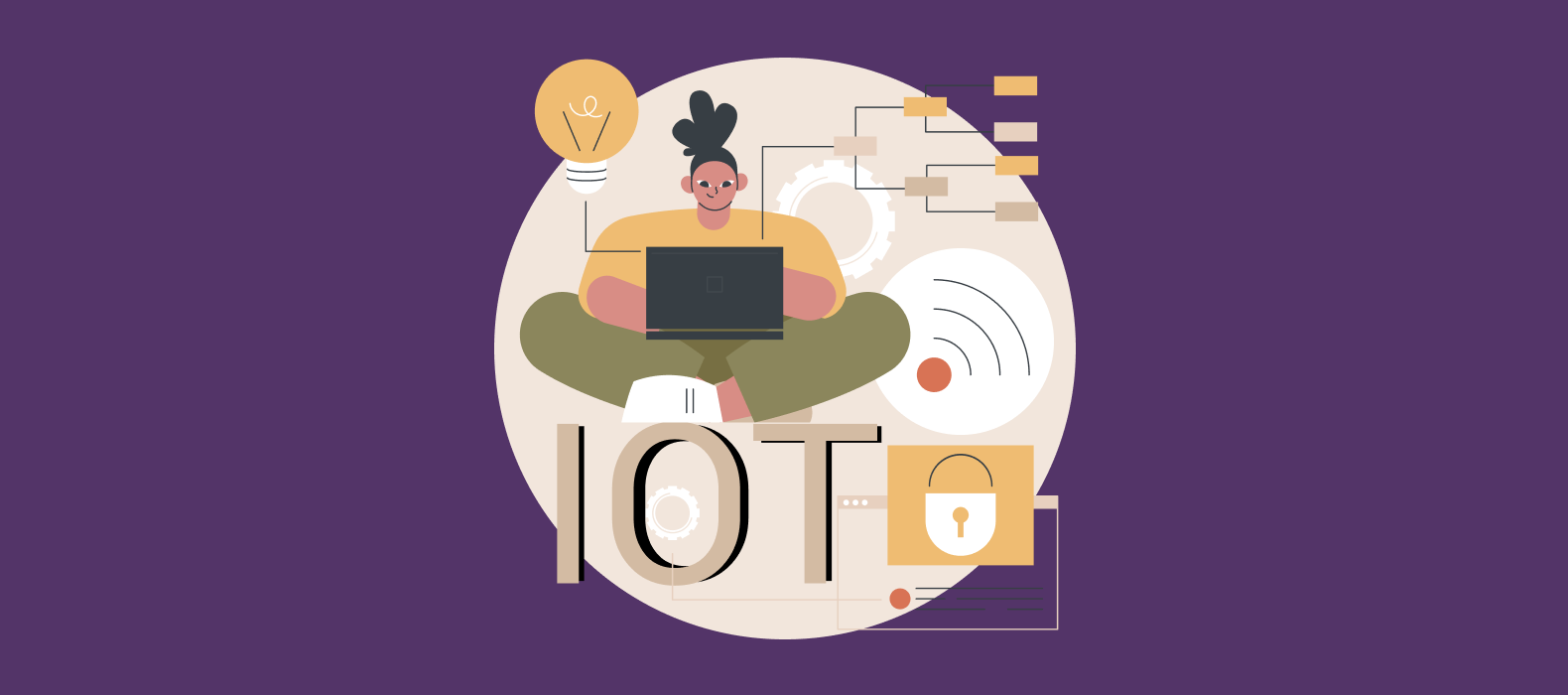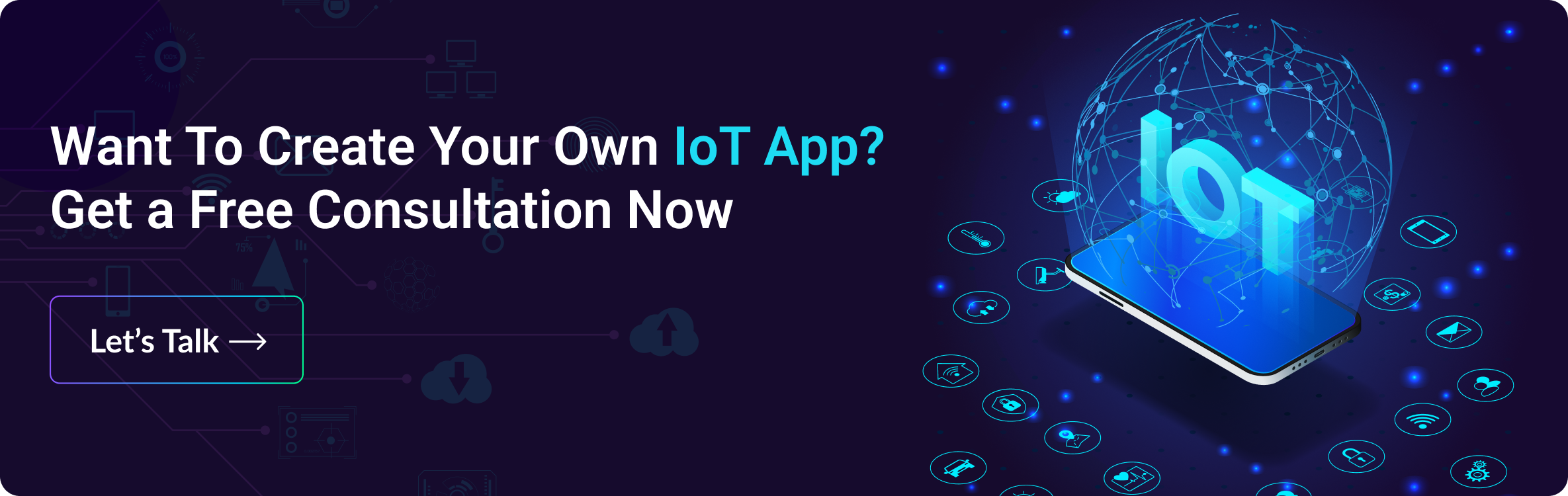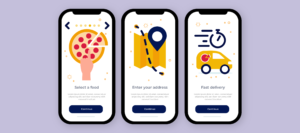What is IoT Device Management App and 6 Best Steps How it Works-(Detailed Guide in 2023)
The phenomenal rise of the Internet of Things (IoT) opens up new opportunities for businesses to improve their operations and customer experience. IoT can completely change how we work and live. It can be challenging to control all of these devices, though. This is where IoT device management platforms come in.
Nevertheless, most IoT app developers today are aiming to add value to existing IoT systems and, as a result, deal with heterogeneous systems and devices. IoT Device Management allows provisioning and authentication, configuration and control, monitoring and diagnostics, software updates and maintenance, and enhanced security.
According to Gartner, IoT is one of the top five game-changing technologies. Gartner predicts that by 2029, more than 15 billion IoT devices will be connected to enterprise infrastructure. The most aggressive projection comes from IDC, which projects that by 2025 there will be 55.7 billion connected devices worldwide, with 75% of those devices linked to an IoT platform.
The amount of data IoT devices create and transmit across these platforms will be massive. Companies will need to manage, monitor, and secure every connected device using their service and figure out how to store enormous amounts of data. Keeping track of that many distinct pieces of hardware and software is a challenge. And for this reason, selecting an IoT device management platform is crucial for your company.
This article delves deeper into IoT device management, your needed features, and the best software solutions in this market.
What is an IoT Device Management App?

An IoT device management app is a software application designed to manage and control the various IoT devices connected to a network. These devices include sensors, actuators, gateways, and other devices that collect, transmit, and receive data.
The app allows users to monitor and manage the status and performance of their IoT devices in real time, making it easier to identify any issues or problems that may arise. It can also help streamline the deployment and configuration of IoT devices and provide a centralized platform for managing and updating firmware and software.
Some common features of an IoT device management app may include the following:
- Device inventory management: keeping track of all the devices on the network, their locations, and their operational status.
- Remote device configuration: configuring devices over the air (OTA) without requiring physical access.
- Firmware updates: updating device firmware and software remotely.
- Monitoring and alerting: monitoring device performance and status and sending alerts if something goes wrong.
- Analytics and reporting: collecting and analyzing data from IoT devices to provide insights into their performance and behavior.
Therefore, an IoT device management app is crucial for businesses and organizations that rely on IoT devices to monitor and control various processes and operations.
How Does IoT Device Management Work?

IoT device management works by providing a central platform for managing and monitoring IoT devices. The process typically involves the following steps:
| Stage 1 | Device discovery and registration |
| Stage 2 | Device configuration and provisioning |
| Stage 3 | Real-time monitoring and control |
| Stage 4 | Firmware updates |
| Stage 5 | Troubleshooting and diagnostics |
| Stage 6 | Data Analysis |
1. Device Discovery and Registration:
The internet is currently being used by billions of smart gadgets worldwide. But, every single gadget must first establish a web connection. Hence, registering the device is the initial step.
For instance, each device is considered a thing in AWS IoT. A thing can be a real-world object or its logical representation. Depending on your needs, you can register single or numerous devices at a time.
You can create groups using the AWS IoT cloud platform in the IoT registry. Utilizing groups in the registry allows you to combine devices to execute a similar command on multiple devices simultaneously.
2. Device Configuration and Provisioning:
After registering the device, you must provide it to be ready for use. Let’s take the configuration and provisioning of a device utilizing the Amazon IoT platform as an example.
To get your device ready for use, you’ll need the following three Amazon IoT core resources:
- IoT policies:
It is specified in an IoT policy whether and from whom your device can send and receive data. Your device is unable to send and receive data without this policy. To provision a device in the IoT core, you must link the IoT policy to the device certificate.
- X.509 Certificate:
It is a digital certificate that uses the X.509 public key infrastructure to confirm that the device contained in the certificate is using the right key. If you already have an IoT device or object, use the current X.509 certificate or have AWS create one. The certificate enables communication and authentication between the device and the IoT device registered on the core.
- Your IoT Device or Sensor:
The procedure may work if you provide one or a few devices in the IoT core. For many devices, the procedure is time-consuming and difficult. However, AWS offers us a mechanism to perform it automatically for numerous devices.
3. Real-Time Monitoring and Control:
The IoT device management app monitors the devices’ real-time performance and status. Users can view real-time data from the devices and take action to control them remotely. With the help of two protocols, you can receive and transfer data from IoT devices in real time:
- MQTT:
It is a lightweight sub/pub protocol used when network bandwidth is limited and big amounts of data cannot be transferred. It is a device-to-device protocol that is frequently utilized in IoT systems.
- HTTP:
It is a protocol used to transmit data over the internet. It is not the best option for locations with poor bandwidth, but it offers more information than MQTT.
4. Firmware Updates:
Firmware updates are a critical part of IoT device management. They ensure that devices perform optimally, maintain security, and stay up-to-date with the latest functionality. Regular firmware updates ensure that IoT devices remain reliable and secure and provide the best possible user experience.
Firmware updates are updating or replacing the software installed on an IoT device. These updates are essential to improve device performance, fix bugs, and patch security vulnerabilities. They can be delivered to IoT devices in several ways, including Over-The-Air (OTA) updates, manual updates, and updates through a central management console.
5. Troubleshooting and Diagnostics:
Troubleshooting and diagnostics is a critical step in IoT device management that involves identifying, isolating, and resolving issues that may arise in IoT devices. This step helps ensure that IoT devices are functioning correctly and efficiently.
When an issue is reported or detected, the troubleshooting process begins. The first step is to identify the problem and determine its root cause. This may involve reviewing device logs, conducting tests, or examining network connections.
Once the issue is identified, the next step is to isolate it. This involves determining whether the issue is specific to a single device or if it affects multiple devices. If the issue affects multiple devices, it may be a network issue.
Once the issue is isolated, the next step is to resolve it. This may involve updating firmware or software, replacing hardware, or adjusting settings. Sometimes, the issue may require the device to be replaced entirely.
To effectively troubleshoot and diagnose issues in IoT devices, it is essential to have the right tools and expertise. IoT device management platforms can provide real-time monitoring, alerts, and diagnostics to help identify and resolve issues quickly.
6. Data Analysis:
The final step is to examine the data generated by IoT devices by performing computation and action on it. The following steps must be used when computing the data:
- Workflow Execution:
Create a procedure for the data gathered by IoT devices or sensors. For example, if the temperature at which a given product must be maintained decreases, users should be notified quickly.
- Maintenance:
It’s important to check how IoT devices are performing periodically. An IoT device or sensor maintenance strategy should be in place.
- Action and Analysis:
IoT devices must be connected to carry out any specific activity depending on the information IoT sensors gather.
Overall, IoT device management simplifies IoT devices’ deployment, management, and maintenance by providing a centralized platform for managing and monitoring them. It enables users to control and optimize their IoT solutions, reduce downtime, and enhance security and compliance.
Benefits of using IoT Device Management
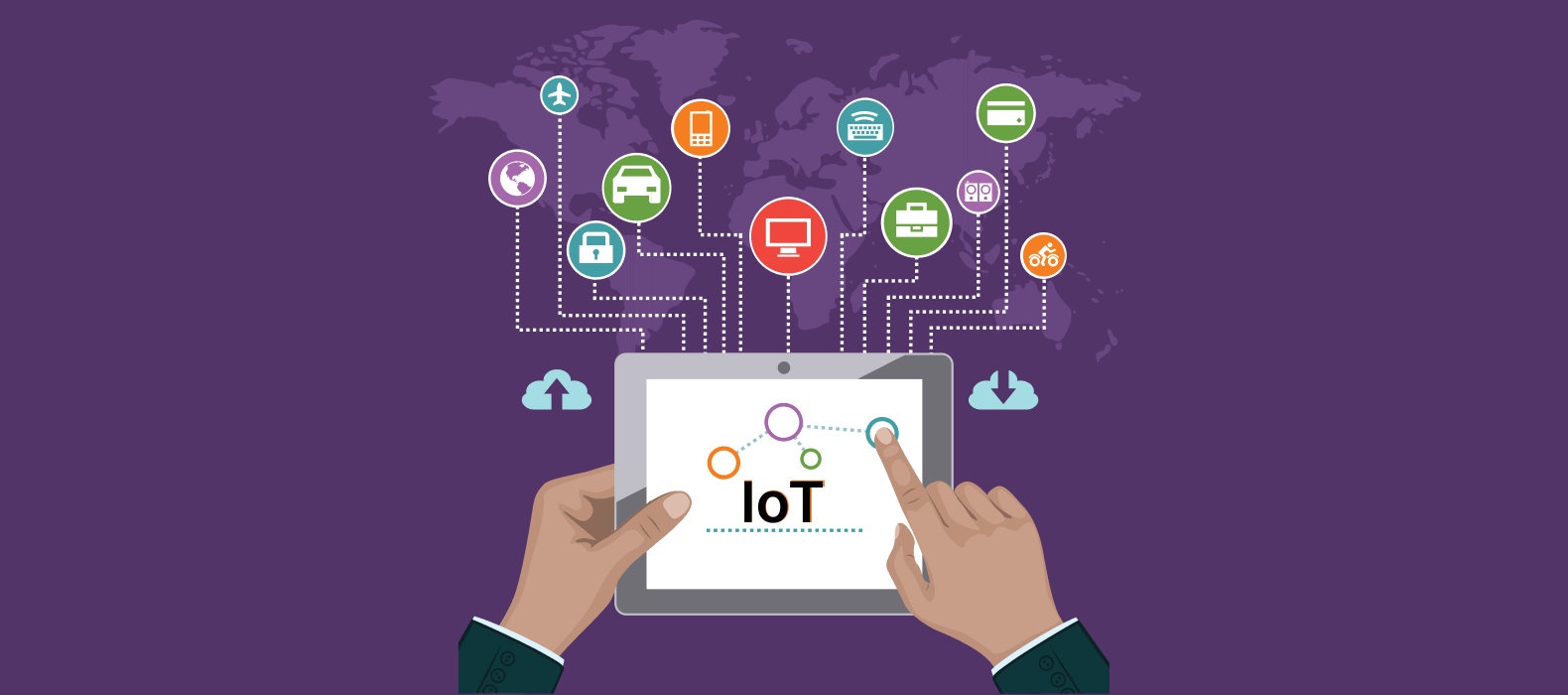
IoT device management provides several important benefits by enabling enterprises to monitor better and control their connected IoT devices. They consist of the following:
1. Improved Operational Efficiency:
With an IoT device management app, businesses can remotely monitor and manage their devices, quickly identifying and resolving issues and optimizing device performance. This can help to reduce downtime and increase productivity.
2. Enhanced Security:
IoT device management apps can help to improve device security by providing features like access control, authentication, and secure over-the-air updates. This can help to prevent unauthorized access to devices and protect sensitive data.
3. Simplified Device Deployment:
IoT device management can help businesses to simplify the deployment and configuration of IoT devices, making it easier to add new devices to a network and ensure that they are configured correctly.
4. More Efficient Device Organisation:
Efficient device management enables the organization of devices into groups and hierarchies and the maintenance of necessary access policies for each. This streamlines device tracking and management while also assisting in better aligning devices with established business and security standards.
5. Faster IoT Device Registration:
IoT device management offers tools and solutions to speed up the creation, configuration, and deployment of connected devices, enabling businesses to launch entire networks immediately. IoT management may also future-proof architectural designs, enabling massive future deployments with much less time and effort.
6. Save Time and Costs:
The ability to remotely manage IoT devices is perhaps the most obvious benefit of integrating IoT device management software.
Whether sending updates to devise groups, detecting and correcting system faults, or installing new security profiles, all network tasks may be handled remotely to save money.
Assist with the expansion of a service proposition.
IoT device management with a cloud storage option offers excellent analytical help. Organizations must be able to expand their operational infrastructure as they pursue new commercial opportunities in the field.
When Should Businesses Utilize IoT Device Management?
Businesses should consider utilizing IoT device management when they have many IoT devices deployed and want to manage them in a centralized and efficient manner. IoT device management can be used successfully across various sectors and applications, not just those with big IoT ecosystems. However, the most prevalent applications are as continues to follow:
1. Industrial
Businesses can rapidly, precisely, and with the least amount of work link whole fleets of industrial devices with IoT device management. It can track performance indicators, identify potential problems across entire industrial sectors, and alter configurations as necessary due to detailed device monitoring.
2. Commercial
Organizations may quickly organize whole commercial device fleets into hierarchical groups using IoT device management based on various categories. These categories cover things like location, function, and security requirements. Moreover, IoT device management makes it possible to examine each device or, from a broader perspective, to act on the entire fleet of devices.
3. Consumer
Consumer IoT devices have historically been more challenging to control. IoT device management enables efficient governance of devices already in use, enabling businesses to issue updates and patches and enhance device performance without degrading the user experience.
4. Complex Device Configurations
If a business has IoT devices that require complex configurations, such as multiple sensors or custom firmware, IoT device management can help to simplify the process. IoT device management can ensure that all devices are configured correctly and consistently by providing a centralized platform for managing device configurations.
Examples of IoT Device Management Apps

There are many IoT device management apps available on the market. Here are some examples of popular IoT device management apps:
1. AWS IoT Device Management: AWS IoT Device Management is a cloud-based service allowing users to manage IoT devices at scale securely. It provides features like device onboarding, OTA updates, and remote monitoring and control.
2. Microsoft Azure IoT Hub: Microsoft Azure IoT Hub is a cloud-based service that enables users to connect, monitor, and manage IoT devices. It provides features like device provisioning, security management, and data analysis.
3. Google Cloud IoT Core: Google Cloud IoT Core is a fully managed service that allows users to securely connect, manage, and ingest data from IoT devices. It provides features like device management, data ingestion, and device communication.
4. IBM Watson IoT Platform: IBM Watson IoT Platform is a cloud-based service that provides a platform for IoT device management, data collection, and analysis. It provides features like device registration, OTA updates, and real-time monitoring.
5. Bosch IoT Suite: Bosch IoT Suite is a cloud-based platform for IoT device management, data analytics, and application development. It provides features like device management, data analysis, and rule-based automation.
Overall, there are many IoT device management apps available, each with its own unique set of features and capabilities. Businesses should carefully evaluate their needs and choose an IoT device management app that best meets their requirements.
Conclusion
IoT device management, which enables you to have precise control over your IoT devices, is an essential requirement for enterprises with IoT activities. In turn, this can assist you in reducing damages, data loss, and time loss while enhancing overall efficiency. However, a solid IoT device management platform comprises more than its features. The entire project’s lifecycle must be coordinated for a device management platform to be effective.
Consult our IoT experts to establish a complete IoT device management platform for your devices or sensors. We have experience working on projects of a similar nature and have helped our clients create comprehensive solutions that allow them to oversee and manage the performance of their IoT sensors and devices. Set up a consultation call with one of our professionals to turn your concept into reality.
FAQs
Question 1: What is an IoT device management app?
An IoT device management app is a software application that allows users to manage, monitor, and control their Internet of Things (IoT) devices from a central platform. It enables users to set up and configure devices, monitor their performance and status, updates firmware, and troubleshoot issues remotely.
Question 2: How does an IoT device management app work?
An IoT device management app works by providing a central platform for users to manage their IoT devices. The app communicates with the devices using protocols such as MQTT, CoAP, or HTTP. Users can use the app to configure the devices, set up rules for their behavior, and monitor their performance and status in real time. The app also provides features for firmware updates, troubleshooting, and remote management of the devices.
Question 3: What are the benefits of using an IoT device management app?
The benefits of using an IoT device management app include the following:
- Centralized management of devices
- Real-time monitoring and control of devices
- Reduced maintenance and support costs
- Improved security and compliance
Question 4: What are the features of an IoT device management app?
The features of an IoT device management app may vary depending on the specific application but typically include the following:
- Device discovery and registration
- Device configuration and provisioning
- Real-time monitoring and alerts
- Data visualization and analytics
Question 5: What types of IoT devices can be managed using an IoT device management app?
An IoT device management app can manage many devices, including sensors, gateways, routers, cameras, actuators, and other smart devices. The app can work with devices that use different communication protocols and standards, such as Wi-Fi, Bluetooth, Zigbee, or LoRaWAN.