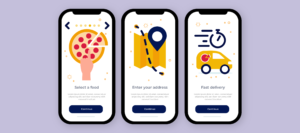You’ve just received a brand-new iPhone, finished configuring it, and now it’s time to visit the App Store. Which applications should you download to make your iPhone truly fantastic?
There are indispensable apps that almost everyone has on their android and iOS: Twitter, Facebook, YouTube, Instagram, and even Netflix or Amazon. You don’t need a list of recommendations to be informed about those well-known figures. These thirty must-have iOS apps in your iPhone recommendations should also be considered if you’re a new iPhone user or simply looking to add new favourites.
Best iOS Apps in Your iPhone

The App Store offers a huge selection of apps and games. We’ve put together a list of the top 30 iOS apps in your iPhone to get you started. This consists of new and updated apps and some older ones created especially for the most recent gadgets.
1. Google Drive:
Your data may be safely stored and accessed through the Google Drive app on any device. Your files or folders can be shared with others so they can view, modify, or comment on them. You may also configure the app to see your files offline so that you can view them when there is no internet connection. Additionally, you can easily discover the file you’re looking for, regardless of where it’s kept, due to the strength of Google Search integrated inside the app.
2. Google Maps:
Indeed, you have the official “Maps” app for the iPhone. If you want an app that does all you need, Google Maps should be on your list. We need more time and patience to deal with the maritime issues that maps have a reputation for causing. Simply put, everyone was practically told to download Google Maps by Apple CEO Tim Cook.
3. Google Docs:
Users can create, edit, and collaborate on online documents using the Google Docs app, a document editing tool. Real-time editing, sharing, comments, and version history are all included. The iOS apps in your iPhone also provides an offline mode and templates to save time and give your documents a shine. Moreover, you can search Google directly from the app! It’s ideal for anyone that needs to be able to work on their documents while on the go, including professionals, students, and other groups.
4. Gmail:
You could use Apple’s built-in email browser, but why would you want to when there is such a great alternative? Gmail syncs almost immediately, is entirely cross-platform, and fully integrated with all of Google’s other services, including Drive, Docs, and Sheets. The best part is that it is free to use and looks great. If you have a Google account somewhere else, you already have a Gmail account to use as one of the greatest email clients available.
5. Carrot Weather:
Spend real money? Regarding a weather app? Yet, your iPhone already comes with a weather app! There are also free weather iOS apps in your iPhone available!
Sometimes paying more for quality is justified. Carrot Weather is worth the price if you’re the person who uses their phone to check the weather practically daily. It is quick, well-made, and loaded with features and customization possibilities. There are numerous Apple Watch complications, a widget for the home screen, and an entertaining iMessage app.
6. MyFitnessPal:
Keeping a food journal has been repeatedly shown to be effective in helping people lose weight, get in shape, or live better lives. Calorie and nutrient counting is difficult, but MyFitnessPal makes it simple.
You can scan the barcode of practically any packaged food item to add it to your daily count. It includes a big database of common items. You can accomplish all of this using the free, ad-supported version of the app. Still, a $9.99/month Premium subscription removes the advertisements and offers you extensive flexibility over creating unique macronutrient targets and researching your eating patterns in the past.
We have found this to be the best feature-rich and user-friendly software for tracking your diet. And the best way to become healthier is to start by remembering everything you eat and drink.
7. Things:
The task manager of choice is Things. You will adore its simple and obvious style if you’re trying to organize your life and stay focused. Things received an Apple Design Award and an Editor’s Choice award from the App Store in 2017. It strikes the ideal balance between user-friendly and robust features. It is the model for how well all iOS features—Handoff, Siri Shortcuts, dynamic Notifications, home screen widgets, 3D touch, you name it—work together.
8. Evernote:
Evernote is a productivity tool that lets you write down and arrange your schedule, to-dos, and thoughts. To stay productive while on the go, you may use Evernote to organize your notes into notebooks for various projects and sync them throughout your devices. With Evernote’s personalized Home dashboard, you can immediately see your most important information. The iOS apps in your iPhone lets you link to your Google Calendar and make to-do lists.
9. Trello:
Trello is a project management tool that helps you track and organize your projects. With a visual design that makes it simple to see what must be done, it is straightforward and simple. You can make boards for various projects, add cards for tasks, and give them to you or other team members. Trello’s features, such as commenting and file sharing, make it simple to interact with others.
10. Snapseed:
Wonderful photo iOS apps in your iPhone that has been around for a while is Snapseed from Google. The software now contains 29 tools and filters, including perspective, HDR, brush, healing, and structure. Moreover, Snapseed can open JPG and RAW images and save your styles for later application to new pictures.
11. Canva:
Regarding design, Canva is one of the iPhone’s essential apps. Users may create expert designs with Canva, a free online design tool, for various purposes, including social media, presentations, business cards, and more. Everyone may create amazing designs with the help of templates and simple tools. With more than a million layouts available, finding the ideal design is simple. The app is perfect for non-designers who nevertheless wish to produce stunning designs.
12. Mesmerize-Visual Meditation:
Mesmerize is a special audio-visual meditation experience that promotes relaxation, reduces anxiety, and enhances sleep. For a complete meditation experience, use the app’s calming music, skillfully created guided meditations, and captivating images. Regular iOS apps in your iPhone users can also help with pain management, improved attention, and better sleep.
13. Buffer:
Do you want to master social media? You do, of course (maybe). Similar to Hootsuite in operation is Buffer. The best times to publish on Facebook, Twitter, LinkedIn, and Google Plus may be planned. Do you want to tweet something when most of your followers read it? This is measured by Buffer, which then provides the proper duration. You can check the performance statistics for your postings.
14. Zillow:
We wish someone had given us a better advice on how to look for a place to live. Due to the competitive nature of the real estate market, we frequently find ourselves at the mercy of websites that, in their self-interest, withhold the greatest homes from you (or lack information). This is why Zillow is a blessing. The iOS apps in your iPhone crawls every piece of real estate and property in your neighbourhood, whether you’re purchasing or renting. The straightforward design makes everything a breeze as it continues to provide you with the details you require to contact the property owner or leasing agency.
15. Streaks:
Good habits are best formed through repetition. You’ll quickly find that you automatically do something every day without fail.
Streaks is a to-do list app emphasizing recording up to a dozen different activities that you want to develop into positive habits, activities you want to perform every day or every other day, like going to the gym, giving up smoking, or reading more.
It interacts with the Health app and has an easy-to-use interface with bright, bold colours and icons so you can personalize your chores.
16. Adobe Photoshop Express:
With just one touch, you can edit, retouch, and combine photos to create stunning images using the Adobe Photoshop Express app. Photoshop Express is ideal for producing original photos and movies because of its extensive collection of free photo effects and editing tools.
17. Sleep Cycle:
In a sense, the Sleep Cycle serves as the ideal alarm clock. You choose a time window rather than a specific time to wake up (Say, between 7:00 am and 8:00 am). Afterwards, you put the phone on your bed and turn it in. The app tracks your sleep patterns and determines when you reach deep sleep and how well you slept. When you are prepared to be awakened, which will not be when you are too sleepy or “groggy,” the alarm will go off.
18. TapeACall:
While TapeACall is a great call recorder app that fills the need left by the absence of native call recording on your iPhone, It’s also one of the top paid iOS apps in your iPhone. All incoming and outgoing calls are eligible for recording, with no time or volume restrictions.
Moreover, you may email yourself MP3 recordings that you have made in online services like DropBox, Evernote, and Google Drive. Giving each recording a distinctive name will save you time if the list is lengthy. The software is dependable and has a great, simple UI.
19. TeraBox:
Cloud storage iOS apps in your iPhone are a stress reliever because we constantly have problems with storage on our iPhones. Document backup, file sharing, and video recording are all available with the free cloud storage service TeraBox. The best thing is that all your devices will be synced with 1TB (1024 GB) of free cloud storage.
You can therefore upload any file, share it privately with others, and transfer it to other devices. It also offers a function for automatic backups. Also, the intelligently organized album will be automatically created from your submitted photographs. Hence, you can search and locate your files easily. Your data is secure because of many privacy layers.
20. Spotify:
Anybody who appreciates music and podcasts needs the world’s most popular music streaming app. It enables fast track, artist, and album searches and listening. Afterwards, you can make and share playlists to compile a portable personal music library.
21. Dashlane:
Dashlane is one of essential iOS apps in your iPhone for you if you enjoy making online purchases. Information about payments and confirmations that would have otherwise been lost in your email is automatically saved. If you still need to have the foresight to add items like tickets to your Passbook app, it helps you keep track of your online spending and locate receipts. Dashlane is free; however, consider upgrading if you frequently spend money online.
22. Dropbox:
Even though many cloud services are available now, Dropbox remains one of the finest, if only because it functions effectively across all platforms. As long as you have internet access, Dropbox lets you save and view your files on various devices, including your desktop computer, laptop, phone, or tablet. If you’re more familiar with Google Drive, it’s another fantastic cloud service app.
23. Duolingo:
Imagine a future where you can download your iPhone’s Rosetta Stone-like language-learning apps for free. Duolingo already exists, so you don’t need to imagine it. Duolingo’s creators set out to develop a premium-level language learning programme that uses free lessons to make you an expert at (insert awesome language here).
24. 1Password:
Get a password manager if you don’t already have one. Using lengthy, complicated passwords that are different for each service and website is a smart password habit that can be easily adopted due to password managers.
Apple improved password managers with iOS 12; you can now verify using Face ID or Touch ID. They can now automatically fill out passwords and forms in different places, including apps.
25. Night Sky:
To enjoy Night Sky, you don’t have to be an astronomy nerd. You’re going to adore this app if you’ve ever wondered what star or planet that is when you stare up into the sky at night.
Of course, it lets you look up into the sky with your phone and see a map of the heavenly sphere. Night Sky builds on what other astronomy apps have been doing for years by providing notifications about the best times to view your favourite heavenly objects or events, such as meteor showers, a sleek augmented reality viewer that allows you to see the depth of constellations and 3D models of satellites, and expansive Sky Tours.
Without opening the iOS apps in your iPhone, you can ask Siri, “Hey Siri, what star is that?” due to Siri Shortcuts integration. And you’ll receive a thorough card with the solution. It has a futuristic vibe to it!
26. Halide Camera:
The new iPhones’ cameras are better than ever, in large part because of the practical AI-powered algorithms that try to enhance your photos. Nevertheless, if you’re more experienced with photography, you might choose an app like Halide, which allows you to push the cameras to their absolute limits. It also supports all the most recent functions on Apple’s new iPhone models, including the ProRAW format on the iPhone 12 Pro. It is ideal for elevating your photography to a new level. It costs money with an annual subscription, but if you’re into iPhone photography, it’s well worth it.
27. Tunity:
How often have you tried to watch TV only to find that the sound is either muted or that the background noise makes it impossible to hear? Users of Tunity may quickly scan the TV screen as the software transmits the TV audio directly to their mobile so they can listen while wearing headphones. Redditor mike-mag adds that it’s excellent in noisy, busy places where you could be attempting to watch the game rather than chit-chatting with the man next to you who won’t stop talking.
28. PUBG:
PUBG, released in 2018, is one of the most-played iPhone games. It’s a smartphone adaptation of the wildly popular multiplayer online battle royale game. The game’s objective is to be the last person standing, which requires participants to fight it out in an arena. Many other game modes are available, such as Classic Mode, Payload Mode, Arena Mode, and Infection Mode.
29. Todoist:
A straightforward yet effective task manager and to-do list app is Todoist. It looks stunning and functions flawlessly on all your gadgets, including the Apple Watch, iPad, and iPhone. With Todoist, you can effortlessly maintain organization and use location-based reminders to ensure you never forget another errand. Additionally, with Siri, the Today widget, share extensions, handoff, and quick actions, all of iOS’s power is at your disposal.
30. Instagram:
Another top-notch social media iOS apps in your iPhone is Instagram from Meta. You may share photographs and videos with your followers using the app, and you can modify your photos before sharing them by applying filters. Instagram is a fantastic platform for keeping in touch with friends and sharing your life with your followers.
Conclusion
Your iPhone can run a tonne of interesting iPhone apps. You’re bound to find something you’ll like whether you’re looking for a design app, a sleep app, or anything in between. What are you still holding out for? Pick up your iOS apps in Your iPhone and begin discovering all the fantastic apps there!