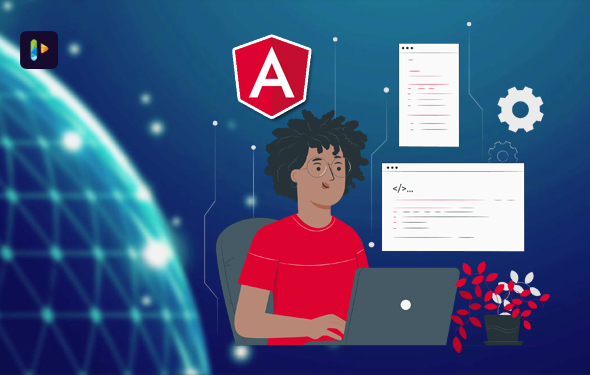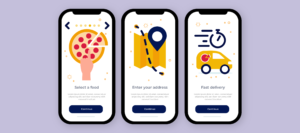Angular is one of the leading platforms and frameworks for building mobile and desktop web applications. In November 2021, Angular launched its newest release with great features and updates of Angular 13. The latest release is unarguably more streamlined and designed for a widely accepted TypeScript based web framework than all its previous releases.
The release undoubtedly features diverse crucial updates that are underpinning the development and ease of use of Angular. Whether you are an existing or new user wishing to know what Angular 13 offers, read further to have a comprehensive idea of what Angular 13 offers, including the top features and other essential details.
Latest Blog – Effective Startup Strategy For Outsourcing App Development
Features and Updates of Angular 13
There is so much to know and learn about the latest release of Angular. Taking a keener look at Angular 13, it is pleasant to know that it offers new features and functionalities, as explained below:
Support for TypeScript 4.4
Angular 13 offers support for TypeScript 4.4, allowing the use of several amazing language features. However, TypeScript 4.2 and 4.3 are no longer supported. Meanwhile, one important plus of TypeScript 4.4 that is crucial for Angular apps is that TypeScript 4.4 does not implement getters and setters anymore to get a similar type.
Improvements to Angular Tests
Many noteworthy changes have been made to TestBed by the Angular team. TestBed works efficiently to take care of the test environments and modules after each test. With the DOM experiencing proper cleaning after tests, developers can expect more optimized, less memory-intensive, less interdependent, and quicker tests.
No Support for View Engine and 100% Ivy
Unlike earlier releases of Angular, the View Engine is not supported by Angular 13 – it is 100% Ivy. With View Engine out of the way, issues like maintenance costs and codebase complicacy are eliminated in Angular 13. All internal tools have been automatically converted to Ivy by the framework, and this makes the change work seamlessly and smoothly. An individual component is carefully assembled by Ivy and this speeds up the development times.
Besides, it is no longer necessary to use the Angular compatibility compiler, NGCC, for the libraries created when using the latest APF version. As a result, a much quicker compilation can be expected by the development team because the metadata and summary files are not required anymore.
Ergonomic APIs
Angular 13 offers a much faster processing and load time. This is possible because it uses the granular code disruption and ergonomic code-splitting APIs at a component level. The overall performance also gets enhanced due to the new release of ESBuild.
ESBuild is a fast JavaScript bundler. However, it now works alongside terser for worldwide scripts optimization. It also supports CSS source maps which also enable optimized global CSS. Besides, ESBuild works with other framework languages, such as Elm, Svelte, and Vue.
Angular CLI Enhancements
Angular CLI is crucial and fundamental to the Angular Puzzle. Many developers have difficulties handling the complexity of the modern web development ecosystem, and the Angular CLI protects them from most of the complexities.
The release of more features and updates of Angular 13 enables the framework’s support for repeated build-cache by default. The feature allows the results to be built on the disk, resulting in about 68% enhancement in development speed. This feature can be enabled or disabled in the recent Angular apps.
Changes to the Angular Package Format (APF)
The Angular Package Format indicates the structure and format of the packages of the Angular Framework. It is best suited for packaging a wide variety of third-party libraries in the web development ecosystem.
Angular 13 comes with a new version of the Angular Package Format (APF), and here are noteworthy changes:
- Creation of Ivy partial compilation output
- Production of ES2020 output
- End to the production of UMD bundles
- Use of the package exports with the Node.js sub-path pattern feature to display many available outputs at each entry point.
Changes in Framework and Dependency Updates
Some massive changes and updates come with Angular 13. RxJS v7.4 is the latest default for all apps built with ng new. As a result, all applications using RxJS v6.x unavoidably must be updated manually by using the npm install [email protected] command.
Component API Updates
It is now possible to build dynamic components with less boilerplate code because of the improved ViewContainerRef.create component API. However, with Angular 13, you may not use Component Factory Resolver.
Internet Explorer 11 No Longer Supported
Angular Framework has terminated the support for IE11, despite benefiting from native web APIs and several features of modern browsers, such as web animations and CSS variables. It enables faster loads and smaller bundle sizes for applications. Besides, it offers an enhanced user experience because there are no longer IE-specific polyfills and requirements for distinctive loading required. This is a crucial change because some organizations, authorities, or institutions still run Internet Explorer 11 and have yet to upgrade to Microsoft Edge or other modern browsers.
Accessibility Update in Angular Material
Angular 13 brought about an Accessibility (A11y) enhancement in Angular Material. All the Material Design Components (MDCs) for enhanced accessibility have been assessed and checked by the team. Examples of the improvements include the checkboxes and radio buttons having larger touch sizes, as well as other elements having higher contrast modes.
New Type of Forms
The release of Angular 13 brings about a new form: FormControlStatus. It gathers all status strings for form controls. Examples:
- AbstractControl.status is now FormControlStatus in place of string.
- StatusChanges is now Observable<FormControlStatus> in place of Observable<any>
Inline Support for Adobe Fonts
Angular 13 also signifies inline support for Adobe fonts, which can enhance the app’s functionality through the acceleration of the First Contentful Paint (FCP). This change is free for all users by default. The only requirement is to do ng update.
Improvements in Localization
$localize is a consistent API. It is used by developers to create an effective way for in-built internationalization (i18n) and tag messages for translation in code and templates.
How Do You Update to Angular 13?
You must download and install Angular 12. Then you update to the latest release v13 clicking this link: https://update.angular.io/ for a comprehensive guide.
Takeaway
The Angular team endeavors to release an update every six months. If you have yet to upgrade to version 13, now is the right time to upgrade and experience all the wonderful features and updates of Angular 13 that it has to offer. Moreover, with the help of the best mobile app development company, you can create responsive apps that modern web development standards.