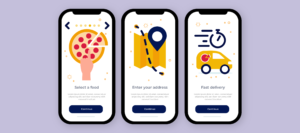Apple has finally announced the launch of iOS 14. Apple hasn’t revealed the date it will be launched but the website says that iOS 14 will be made available somewhere in September. In WWDC 20 special event, the announcement was made along with a display of latest versions of iPadOS, macOS, and watchOS.
iOS 14 is going to be embellished with jaw-dropping features and thrilling improvements. Apple claims that this new version simplifies your daily tasks. All the apps have become more intelligent, more personal and more private. Also it will make impact on iOS app development too. Apple’s news update has been covered in Apple Newsroom’s press release.
According to a survey, Apple sells over 200 million iPhones each year. The new launch is certainly going to surge the demand and popularity.
We will here discuss the new features of iOS 14.
Features
1. Widgets On The Home Screen
Apple has added widget support on the home screen of the phone in iOS 14 as new feature. You can drag and drop different sizes of widgets and arrange them according to your convenience. The widgets can be customized and arranged on the home screen for easy access and visibility.
 Image credit: iphonehacks.com
Image credit: iphonehacks.com2. Smart Stack of Widgets
Apple has also enabled a smart stack of widgets that are curated based on the apps you use the most and show up at the right time of the day based on your behaviour history and usage consistency.
3. Compact Calls
Apple has integrated all-new compact call design inspired by Android. So, calls from iPhone, FaceTime or any third-party app are displayed as a small banner notification at the top as new iOS 14 feature. Hence, the calls no longer take up the whole UI.
4. Picture in Picture
Apple OS is finally enabled with a picture in picture feature allowing users to continue watching videos or FaceTime calls while using another app at the same time.
 Image credit: cnet.com
Image credit: cnet.com5. Whole New World Of Messaging
Apple has remodelled the messaging with various advanced features. You can stay connected with your loved one and keep track of the group messages.
6. Pinned Conversation
You can pin nine most important conversations at the top to never miss a message from them and easy access to the conversations.
7. Group Photos
You can now personalize group conversations by adding a group photo, memoji or emoji from the new range of memojis and emoticons.
8. Mentions
Mention people by their names in group conversations to direct a message to a particular member of the group. With customized settings, you can mute a group chat and still get notified if your name is mentioned in a group chat.
9. Inline Replies
Similar to WhatsApp inline messaging, Apple has also enabled chat with the feature where you can reply to a specific message directly from a thread of messages.
10. Maps
Apple has launched amazing ways to navigate and explore the world with maps. The advanced Maps feature in iOS 14 will show direction for cycling through biking lanes, paths, and roads. The maps app will also display elevation, busy streets, steep passages, stairs etc.
11. Guide And Electric Vehicle Routing
Apple Maps has launched guides for various places around the world displaying places to eat, shop, and explore during a trip. You can also plan a trip with charging stations along the way via electric vehicle routing feature. The guides can be also saved for offline usage.
 Image credit: slashgear.com
Image credit: slashgear.com12. Translate
Converse across 11 different languages without much effort with built-in Translate app. With the app, you can simply turn your phone to landscape and start recording your conversation through the microphone. It also allows you to keep your conversation private without requiring you to turn off the internet.
13. Compact UI of Siri
Siri’s default UI used to open like an app covering the whole screen when summoned. In iOS, the default UI has been replaced with a large movable fancy icon. The icon can hover over the regular UI. Your work in progress doesn’t get disrupted when you need Siri’s assistance.
14. Home App
The home app allows you to manage HomeKit accessories more intelligently and securely. The app is enabled with the new visual status that prioritizes accessories that require immediate attention. You can set the smart home lights to change colour temperature throughout the day.
15. Activity Zone Alerts
The app sends you alerts when there’s a movement in the activity zone. Activity zones will be the areas that the security cameras would be facing.
16. Face Recognition at Door
You can tag people in your Photos app to allow the camera and doorbells to identify people on the door.
17. App Library
The new app library feature arranges apps in groups according to their categories and gives relevant names to the groups automatically. The feature delivers excellent navigation so that your most-used apps are just a tap away.
 Image credit: techcrunch.com
Image credit: techcrunch.com18. App Suggestions and App Search in App Library
The advanced app library gives app suggestions based on your usage. You can easily search any app using the search bar at the top of the screen. Search results are displayed in a list view.
19. Neat Home Screen
Users will be able to hide all the homepages to keep one home page and app library on the main screen.
20. Safari
The browser can now translate any website into seven different languages. Browsing is made fast, secure, private, and more responsive through the new Safari. The browser even generates warning alerts through advanced password monitoring if any of the passwords you are using isn’t safe enough.
21. Digital Car Key Support
Car Key support gives the users leverage of unlocking and starting the car with iPhone or Apple Watch. You can also share keys with your friends and family with customized control settings.
22. Power Reserve
Even when the battery of your iPhone runs out, you can unlock and start your car for up to five hours without needing to access your keys or recharging your iPhone.
23. AirPods
With iOS, AirPods are enhanced with spatial audio, battery notifications, and automatic switching between devices. When you finish using one device and pick up another to watch a video or listen to a podcast, the AirPods automatically switch over.
 Image credit: cnet.com
Image credit: cnet.com24. Headphone Accommodations And Audio Sharing
Select the sound and tune based on your hearing with Headphone Accommodations. With audio sarong feature, you can connect two AirPods with Apple TV and enjoy watching movies and shows.
25. App Clips
With the help of this revolutionary feature, you can now use an app’s functionality without downloading the app. App Clips makes a small part of an app discovered to perform a specific task the moment it is needed. The small part of the app launches quickly and you can also login quickly to make payment safely and easily with Apple Pay.
26. Privacy
With iOS 14, Apple has offered its users more control over what they want to share and what they don’t. The App Store provides more information about the privacy of every app before you download it.
27. Recording Indicator
This feature removes the fear of an app secretly using the microphone or the camera of your phone. Whenever an app is using your phone’s elements, it notifies you with the help of an indicator. You can also check the history in the Control Center.
28. Sign in With Apple & Location Sharing
You can sign into the participating apps using Apple ID. If an app asks for location access, you get the option to share approximate location instead of exact location with iOS 14.
29. VoiceOver Recognition
VoiceOver Recognition feature adds VoiceOver support for web and apps that lack built-in support. The feature reads descriptions of images in an app or web. It even reads the text written within an image.
30. Health
You can create a customized sleep routine by setting a goal of how many hours you want to sleep, bed-time, and wake-up time. You can also improve your sleep routine with the help of the Wind Down feature. The feature offers you a range of actions that you would like to follow before bedtime such as switching on a home scene, listening to soothing soundscapes, or using your favourite meditation app
Many other features include health checklist, bilingual dictionaries, new fonts, on-device keyboard detection, emoji search, contact auto-fill, voice memos, weather prediction, and many more. If you are planning to update your app compatible with iOS 14 then choose the best app development company and hire them.
The new iOS 14 is compatible with: iPhone 11, iPhone 11 Pro, iPhone 11 Pro Max, iPhone XS, iPhone XS Max, iPhone XR, iPhone X, iPhone 8, iPhone 8 Plus, iPhone 7, iPhone 7 Plus, iPhone 6s, iPhone 6s Plus, iPhone SE (1st generation), iPhone SE (2nd generation), and iPod touch (7th generation).