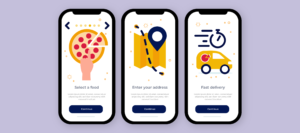If you’ve ever wondered about the difference between web applications and websites, you’re in the right place. In today’s digital world, these terms are often used interchangeably but are not the same. In this article, we’ll delve into the world of web applications and websites and provide you with the 10 best web application examples to help you better understand the distinction.
Web applications and websites serve different purposes and have unique features that set them apart. While websites are static pages that provide information or content, web applications are dynamic and interactive, allowing users to perform tasks and complete transactions. Web applications are becoming increasingly popular for their functionality and versatility, catering to various industries such as e-commerce, healthcare, finance, and more.
To help you grasp the concept better, we’ve handpicked the 10 best web application examples from different domains that showcase the power and versatility of web applications. From online marketplaces to project management tools, these examples will illustrate the difference between web applications and websites and how they can be utilized to enhance user experience and drive business success.
So, Whether you’re a tech-savvy entrepreneur, a curious developer, or just someone interested in the world of web development, this blog will provide valuable insights to help you make informed decisions. So, buckle up and get ready to embark on a journey to unravel the mysteries of web applications versus websites!
What is a Web Application or Website: A Detailed Description

Have you ever found yourself puzzled by the terms “web application” and “website” and wondered what sets them apart? We’ll delve into the world of web technology, exploring how websites are typically static pages that provide information while web applications are dynamic and interactive, allowing users to perform tasks and complete transactions.
A dynamic and interactive web application allows users to perform tasks, complete transactions, and interact with data. It often requires user input and data processing to deliver personalized results. Web applications are commonly used in various industries, such as e-commerce, banking, healthcare, and social media, to provide users with functionalities like online shopping, online banking, appointment scheduling, and more. Web applications can be complex and require backend processing, databases, and APIs.
On the other hand, a website is a collection of static web pages that provide information or content to visitors. Websites are typically used for informational purposes, such as sharing company information, news, blogs, and articles. They are usually easy to navigate and do not require user input or transactional capabilities.
Both web applications and websites are essential components of the online presence of businesses, organizations, and individuals. They can be built using various web technologies such as HTML, CSS, JavaScript, and other programming languages. They can be hosted on web servers to make them accessible to users worldwide.
Web Applications vs Website
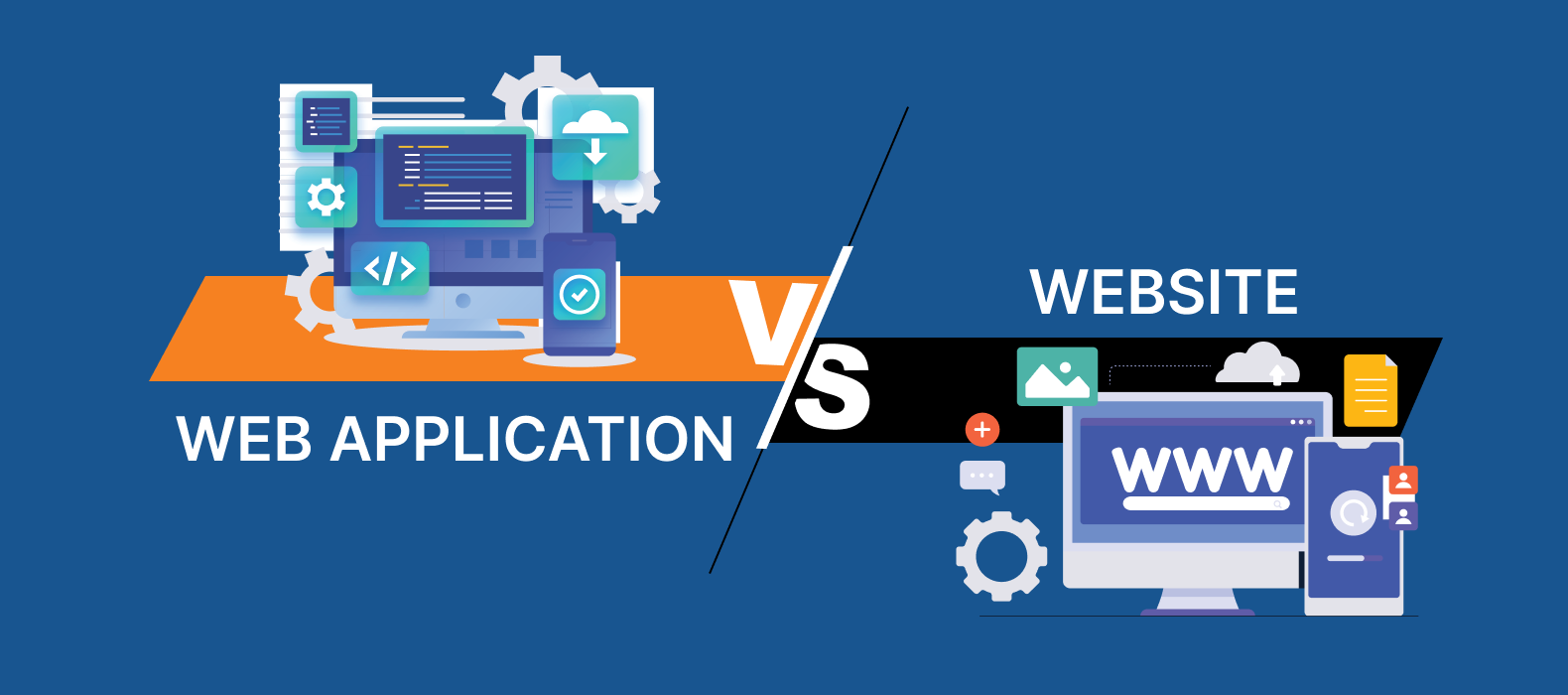
Websites and web applications share a lot of commonalities. Many people believe that web apps are the next stage of website progression. However, there are important distinctions between the two technologies that need to be taken into account.
In general, websites are designed to provide information to visitors, while web applications are designed to provide interactive functionality and allow users to perform tasks. Web applications typically require more complex architecture and advanced data processing capabilities and often involve server-side programming. Let’s examine the web application vs website dispute in more detail and determine the main distinctions.
| Criteria | Website | Web Application |
| Purpose | To perform specific tasks or functions | To provide information or content |
| Interactivity | Highly interactive | Relatively static |
| User engagement | User inputs are necessary | Minimal user input required |
| Complexity | Can be highly complex | Generally less complex |
| Functionality | Often multi-functional | Generally single-function |
| Data management | Dynamic data processing and storage | Static data storage |
| User accounts | User accounts are common | User accounts are not always necessary |
| Security | Security is crucial | Security is still important |
| Development process | Requires extensive development | Development can be relatively simple |
| Examples | Google Docs, Trello, Salesforce | CNN, Wikipedia, Amazon |
Web Applications vs Website: Which is better for your Business?

Knowing more about the distinctions between websites and web apps, you may ask which is best for your company. It can be challenging to choose this. To answer this question, visualize your objectives and vision.
Whether a web application or website is better for a business depends on the specific needs and goals of the business.
Web applications are ideal for businesses that require extensive data processing and user interaction. They are well-suited for online banking, project management, or e-commerce, where users need to input data, perform calculations, or interact with each other.
On the other hand, websites are more suitable for businesses that primarily provide information or content to their audience. A website can serve as an online brochure for a business, provide contact information, and showcase products or services.
Ultimately, both web applications and websites can be valuable for businesses depending on their needs. It’s important to consider the goals and objectives of the business, as well as the needs and preferences of the target audience, when deciding which option is best.
Best Web Application Examples

The world of web applications is vast and constantly evolving, with countless innovative examples across various industries. Here are some brief descriptions of some of the best web application examples:
| Web Application | Purpose | Industry |
| Airbnb | Online marketplace for booking accommodations | Travel & Hospitality |
| Google Docs | Cloud-based document editing and collaboration tool | Productivity |
| Trello | Project management tool using visual boards, lists, and cards | Project Management |
| Salesforce | Customer relationship management platform | Sales & Marketing |
| Asana | Task and project management application | Project Management |
| Slack | Team communication and collaboration platform | Communication |
| Google Maps | Mapping and location-based services | Navigation |
| PayPal | Online payment system | Finance |
| Canva | Graphic design tool with templates and design tools | Graphic Design |
| Duolingo | Language learning web application with interactive lessons and quizzes | Education |
1. Airbnb:
Airbnb is a popular web application that serves as an online marketplace for booking accommodations worldwide. It offers a user-friendly platform for hosts to list their properties and travellers to search, book, and pay for unique stays. Users can search for accommodations based on location, price, amenities, and other filters and view detailed listings with photos, reviews, and ratings. It also provides a secure payment system, messaging functionality, and customer support to facilitate communication and transactions between hosts and guests.
2. Google Docs:
Google Docs is a cloud-based document editing and collaboration web application developed by Google. It allows multiple users to work on the same document simultaneously, making it easy to create, edit, and share documents in real time. Users can access their documents from any device with an internet connection, and changes one user makes are automatically updated for all collaborators.
3. Trello:
A project management web application that uses visual boards, lists, and cards to help teams organize tasks, track progress, and collaborate in a visually appealing and intuitive way. With its flexible and customizable features, Trello is used by teams across various industries to manage projects, streamline workflows, and improve productivity.
4. Salesforce:
Salesforce is a web-based customer relationship management (CRM) platform that is an excellent example of a web application. It provides businesses with a comprehensive suite of tools and features to manage their sales, customer service, and marketing activities, all in one centralized platform. Additionally, Salesforce includes marketing automation tools for creating and managing marketing campaigns, analyzing campaign performance, and nurturing leads.
5. Asana:
Asana is a web-based task and project management application that helps teams streamline workflows, track projects, and collaborate on tasks. Its intuitive interface provides visual boards, lists, and cards that enable teams to manage projects in a way that suits their workflow. With its powerful features and ease of use, Asana has become popular for teams across various industries, from startups to large corporations.
6. Slack:
Slack is a web application that serves as a team communication and collaboration platform. It provides real-time messaging, file sharing, and integrations with other tools, making it easy for teams to communicate and collaborate in a single platform. With Slack, teams can create channels for specific projects, departments, or topics, allowing for organized and efficient communication within or across the organization.
7. Google Maps:
Google Maps is a popular web application that provides mapping, navigation, and location-based services. As a web application, it can be accessed through web browsers on desktops or mobile devices, making it easily accessible to users worldwide. Additionally, Google Maps offers a platform for businesses to list their locations and provide information to potential customers.
8. PayPal:
PayPal is a user-friendly web application that has revolutionized online payments, making it easy and convenient for individuals and businesses to send and receive money securely over the Internet. In addition to person-to-person transactions, PayPal supports online payments for goods and services from various merchants.
9. Canva:
Canva is a web-based graphic design tool that allows users to create various visual content, such as social media posts, presentations, posters, infographics, and more. With its user-friendly interface and drag-and-drop functionality, Canva makes it easy for both professional and non-designers to create visually appealing and engaging graphics without complex design software.
10. Duolingo:
Duolingo is a popular web application designed for language learning. It offers courses in various languages and uses gamification techniques to make the learning process more engaging and fun. Users can create an account and start learning for free by selecting their desired language course. The app includes a variety of exercises, such as reading, writing, speaking, and listening, to help users develop their language skills.
What Determines Whether to Use a Website or a Web Application?

The decision to use a website or a web application depends on several factors, including the goals and objectives of the project, the type of business, the target audience, and the required functionality.
Here are some factors to consider when deciding whether to use a website or a web application:
- Purpose: The project’s primary purpose is a key factor in deciding between a website or a web application. A website is typically used for content distribution, while a web application is designed for specific tasks or functions.
- Interactivity: The level of interactivity the project requires is also a key consideration. A web application may be more appropriate if the project requires user inputs, dynamic data processing, or complex calculations.
- User engagement: The level of user engagement required by the project is another important factor. If minimal user input is required, a website may suffice. However, a web application is more appropriate if the project requires extensive user engagement and interaction.
- Complexity: The project’s complexity is also a key factor in the decision. If the project is highly complex, a web application may be necessary to ensure it meets its goals.
- Data management: The type of data management required for the project is another important factor. A web application may be more appropriate if the data needs to be processed dynamically, stored, or analyzed.
- User accounts: User accounts are an important consideration for projects that require user authentication, authorization, or personalization. A web application may be more appropriate for projects that require user accounts.
- Security: The level of security required for the project is another important factor. A web application with robust security features may be necessary if sensitive data is involved.
- Budget: The budget for the project is also a key consideration. Web applications typically require more development resources than websites, so that they can be more expensive.
- Timeframe: The timeframe for the project is also a consideration. Web applications typically take longer to develop than websites, so they may not be appropriate for projects with tight deadlines.
Therefore, the choice between a website and a web application depends on several factors, including the purpose of the project, the level of interactivity and user engagement required, the complexity of the project, the type of data management required, the need for user accounts and security, the budget, and the timeframe for the project.
Conclusion
In conclusion, understanding the difference between web applications and websites is crucial for businesses and individuals who want to establish a strong online presence. While websites provide information and content, web applications are dynamic and interactive, allowing users to perform tasks, complete transactions, and interact with data.
This blog has clearly understood the distinction between web applications and websites, along with some of the best web application examples across various industries. From project management tools to language learning platforms, these examples demonstrate the power and versatility of web technology and its ability to enhance user experience and drive business success. By incorporating web applications and websites into your digital strategy, you can engage with your audience meaningfully and achieve your goals.
FAQs
Question 1: What is the main difference between a website and a web application?
A website is typically a collection of static web pages that provide information about a business or organization. A web application is a dynamic software application that runs in a web browser and performs specific tasks or functions.
Question 2: When should you choose a website over a web application?
A website is typically suitable when your primary goal is to provide information or content to users, while a web application is suitable when your primary goal is to perform specific tasks or functions.
Question 3: What are some factors to consider when deciding between a website and a web application?
Some factors to consider include the purpose of the project, the level of interactivity and user engagement required, the complexity of the project, the type of data management required, the need for user accounts, security requirements, budget, and timeframe.
Question 4: What are some examples of web applications?
Some examples of web applications include Google Docs, Trello, Slack, Dropbox, Zoom, Salesforce, Asana, Canva, GitHub, and Shopify.
Question 5: What makes these web applications successful?
These web applications are successful because they provide users with valuable features and functionality, are user-friendly and intuitive, and are designed to meet specific user needs and goals. They also often offer integrations with other tools and platforms and provide strong customer support.
Question 6: Can a website and a web application be combined?
A website and a web application can be combined to create a more comprehensive online platform with informational content and interactive functionality. An example is an e-commerce website with a web application for online shopping and checkout.
Question 7: How can I choose the right web application for my needs?
Consider your requirements, budget, scalability, security, ease of use, and user reviews when choosing a web application for your specific needs. It’s also helpful to try out demos or free trials to assess the usability and functionality of the web application.
Question 8: Can a website have web application-like features?
Websites can incorporate web application-like features using technologies such as JavaScript, AJAX, and APIs to add interactivity, dynamic content, and user engagement.