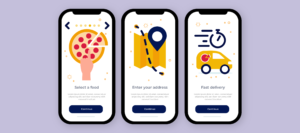Are you searching for the best mobile app tools and plugins to use in 2022? Do you want to lay your hands on mobile app tools that will enhance your productivity and simplify mobile app design? Do not stress out; read this write-up till the end, to know diverse mobile app tools and plugins that will make tasks and life easy for you in 2022.
Several mobile app design tools have filled up the internet it can be confusing which ones to use or know the best ones you can use to build an app, especially if it is your first time trying to develop an app. Meanwhile, with app design plugins, you can design an app without hassles in 2022.
Latest Blog – Learn The Difference Between B2B and B2C Apps
What Is A Mobile App plugin?
A plugin adds functionality or features to an app. Installing an app plugin is easier than developing the app design element from scratch. Given this, if you do not have the knack for coding and you wish to build your own business app personally, plugins will save the day. You only have to read through this guide.
Following Are Mobile App Tools And Plugins To Use In 2022:
1. Home Page Grid Layout
Your homepage design is crucial to your app’s success. It must look organized, clean, professional, and perform excellently. This free plugin helps build a responsive homepage that can be customized to your app’s needs. The home page buttons will function correctly, directing users to where they wish. Whether you want the homepage to be simple or complex, it is up to you with the grid design layout.
2. Cascade Gallery
This plugin enhances the mobile app design by causing a photo being displayed to be surrounded by five rings that can be customized easily. Following the photo is by transitions that can be customized into a gallery of responsive images. This plugin is best suited for a restaurant app, offering different images of the menu, such as drinks, dinner, lunch, happy hour, and more. Meanwhile, Cascade Gallery is priced at $19.99.
3. Google Slides
Google Slides is another free plugin that can be used to showcase both pictures and information in a mobile app. It is versatile and bundled with an extensive collection of presentation themes, countless font types, animations, and the possibility of embedding video content in the slide.
4. Image Gallery and Info Slider
This is a 2-in-1 plugin that is made to showcase both images and information in the app. It is very responsive and it can show photos one at a time as the user moves from one image to another. It can also combine photos with instructions, and it is best suited for a workforce app design. Image Gallery and Info Slider are 100 percent free to use.
5. Text WYSIWYG
WYSIWYG plugin can be the backbone of your app design if the written text is the most crucial function of your proposed app. Besides text, the WYSIWYG plugin also allows embedding videos, images, and forms into the mobile app. It is free and versatile, and it can also be used as an HTML editor.
6. WebView
WebView plugin enhances mobile app development by allowing externally linked online content to be viewed within the app instead of opening in a third-party browser, providing a native app experience. It ends the disconnection between mobile apps and websites. It is free to use and it is best suited for linking documents, web pages, and lots more.
7. YouTube
Embed your YouTube channel in your mobile app easily without going through the stress of reinventing the wheel for your video content. Whenever you upload videos to your YouTube channel, the videos will show on your app. This plugin is free and best suited for media and entertainment apps.
8. Questionnaire
The plugin was developed to enhance how users engage within and with the app. You can create polls or quizzes using this plugin. The plugin can be used to collect feedback from users. Educators can also use the plugin to create practice questions or study materials. It integrates easily with the app and is very responsive.
9. Optimised Format Media RSS Feed
As you add different elements to your app, the app’s performance may suffer. However, the Optimised Format Media RSS Feed plugin will optimize all the elements and content, ensuring that the elements are shown in a standard, computer-readable format.
10. Drip Notification
This is another plugin that can be used to send push notifications to users. It is meant to be used to reach or contact app users who have not used the app in a long time. The message can be designed and scheduled to be sent at a later date. It also allows attaching actions to each drip notification.
11. On The Go Push
The plugin allows the execution of push notifications, which are very crucial to any mobile app. You can design and send push notifications to app users from anywhere. Notifications can be scheduled for a later date and time automatically. This will help promote user engagement and boost income from app users.
12. Google Sheets
Google Sheets plugin will boost the app design with colorful charts and graphs. It is perfect for data-intensive apps requiring the display of graphs and charts instead of numbers. The plugin is best suited for workforce apps, where data presentation is required. Meanwhile, the plugin is free.
13. File Manager
The file manager plugin can be used to organize files or any defined item in the mobile app. It can be used for training videos, contracts, invoices, or orientation for new employees. This plugin will not compromise the safety or design of your app.
14. Time Release Content
Time Release Content plugin makes scheduling content for a particular date and time when the content will be published to the app. It is best for app features, categories, app elements, or content. You can grey out some buttons and content that are not available to create anticipation for users.
15. Realtime Chat
The real-time chat plugin makes it possible for users to chat in real-time, whether with each other, start a group chat, or chat with the admin. It is perfect for seamless communication.
16. Contact Us
This plugin provides a contact form to contact you. It shows users to provide information, such as phone numbers, emails, and social media profiles. It provides an appealing and functional design.
Takeaway
The above is the best mobile app tools and plugins to use in 2022 for designing your app. Your app can become functional, responsive, and aesthetic. Build your dream app without coding knowledge and in no time, leverage the diverse mobile app tools and plugins discussed above.